
BeneVision CMS Viewer
Keeping clinicians connected to their patients
Key Features
- Review historical physiological data for a current or previously discharged patient, including tabular and graphic trends, full disclosure, events, 12-lead ECG, ST, and arrhythmia statistics
- Patient Summary views provide an aggregate of patient vital signs or ECG and corresponding alarm data
- Optional Clinician Authentication enables clinicians to review data securely based on role and hospital-assigned user rights
- Provides visual indication of alarm conditions
- View patient data from any location inside or outside the facility when you are on the hospital network, either directly or via a Virtual Private Network (VPN) connection
- Enables printing of reports locally to support flexible workflows
- Configurable local display settings based on user preferences and clinical focus
- Utilizes the same user interface as BeneVision DMS WorkStation, so clinicians can quickly and easily use the software
- For convenient distribution and increased utilization, the CMS Viewer supports application virtualization with Citrix XenAp
Resources
Configuration profiles can be customized and
loaded easily for different clinical scenarios
or use requirements, including default values,
screen layout and system configuration.

Mindray CARE Team Support
When you invest in Mindray solutions, you gain access to the Mindray CARE Team - a service organization dedicated solely to ensuring you get the most use out of your equipment, so you can ensure your patients get the most out of their care. Our dedicated field service team and in-house technical support organization represent one of the largest direct service teams in the industry.
Purchase from Mindray includes comprehensive clinical training and 24/7 remote technical support.


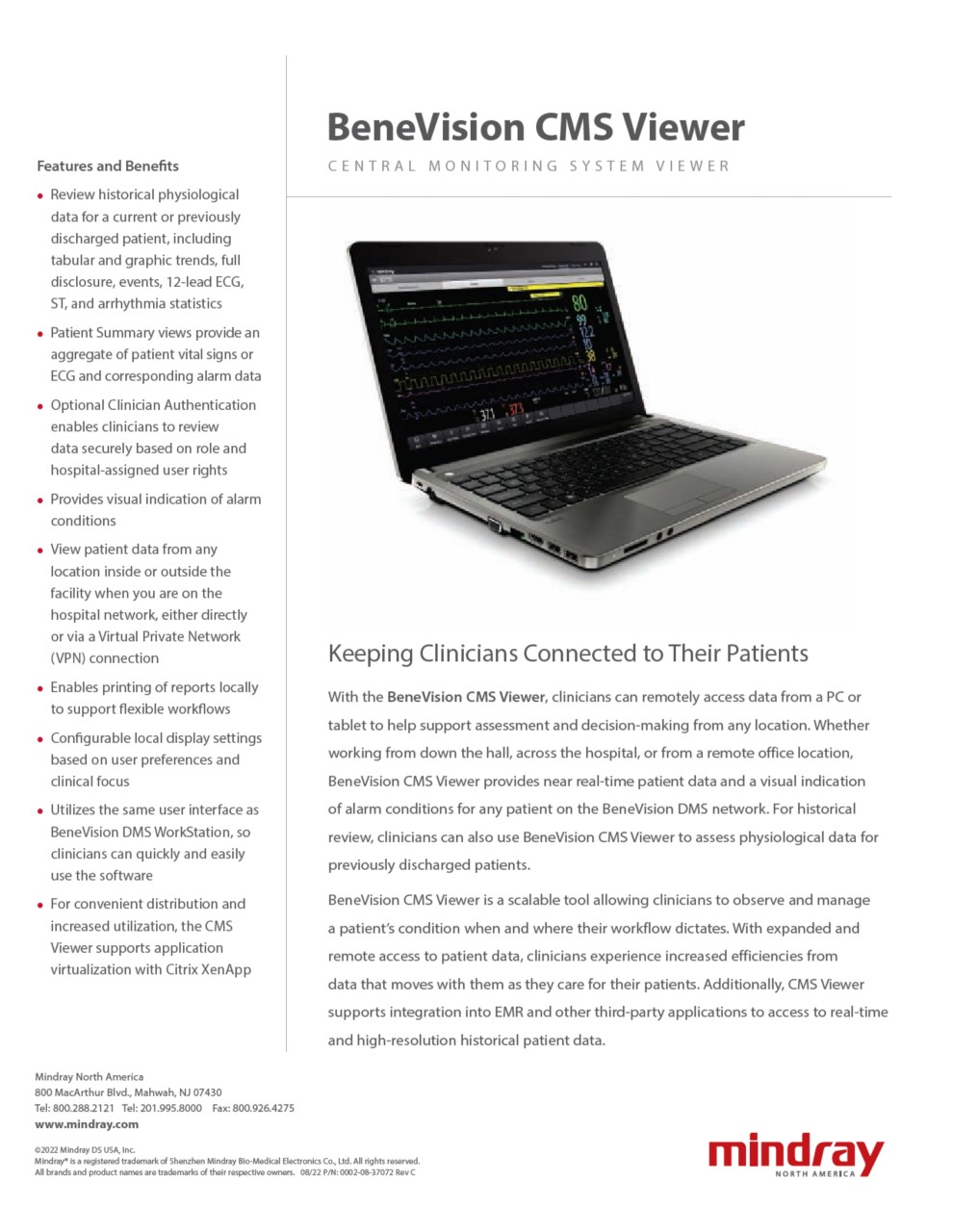
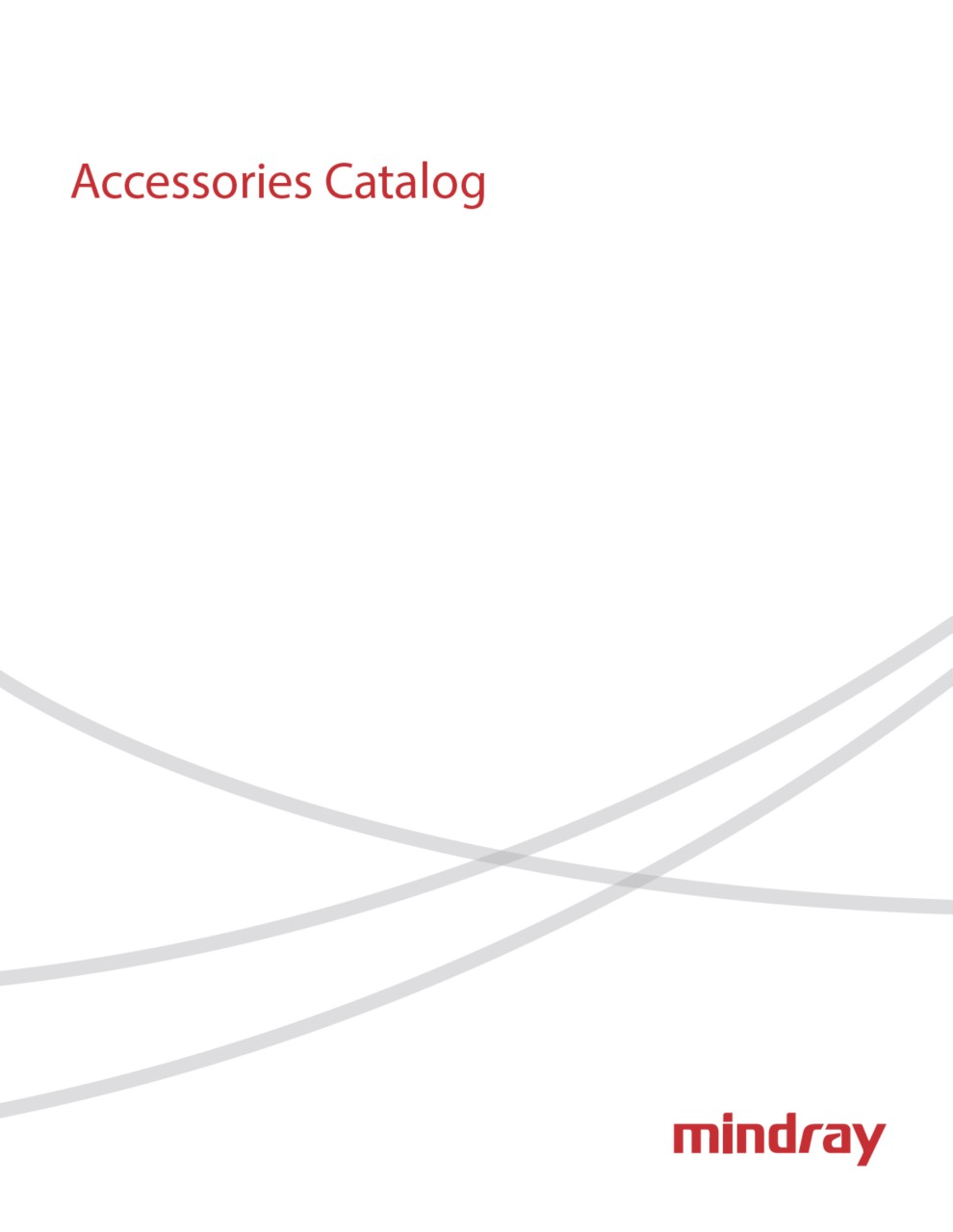
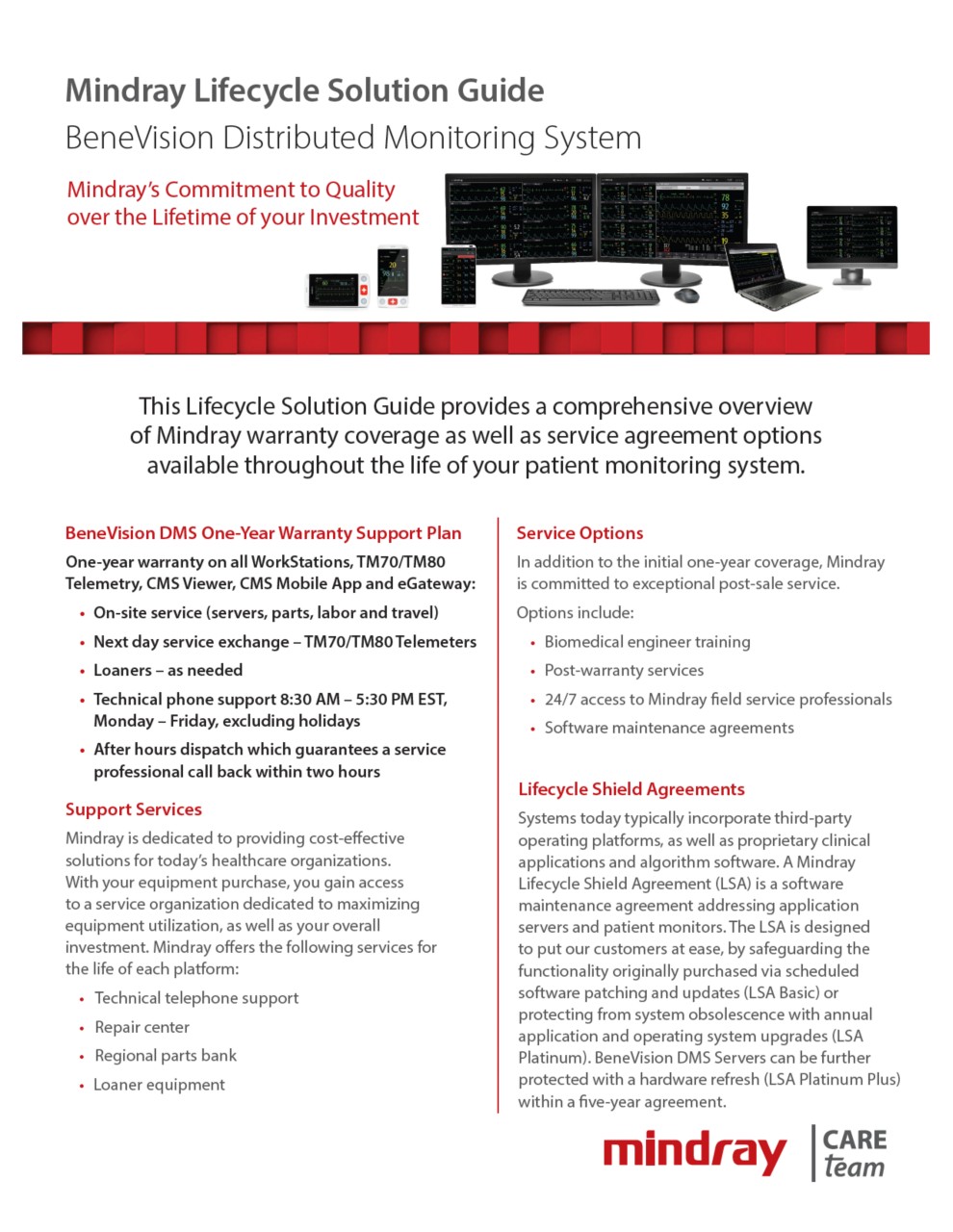
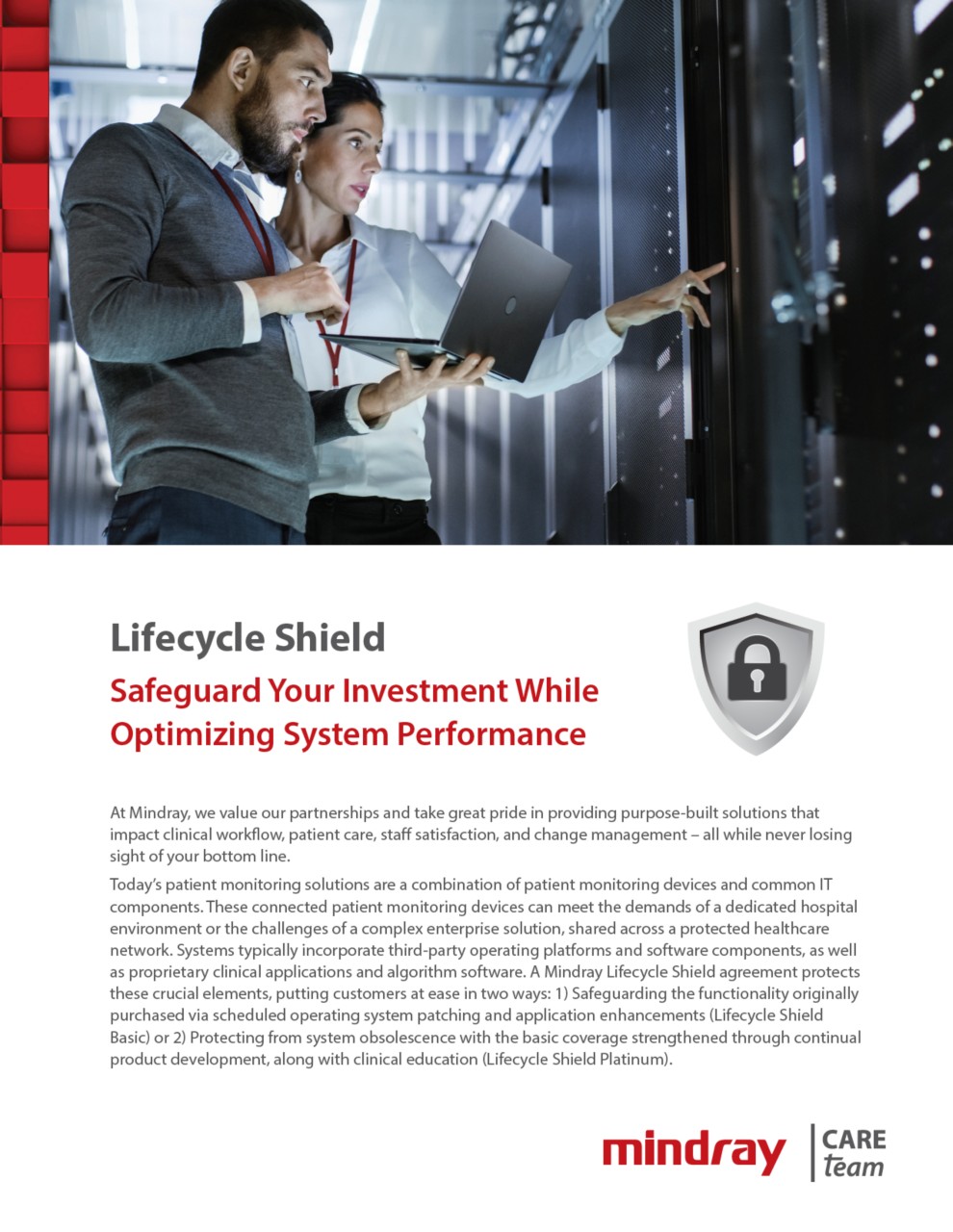
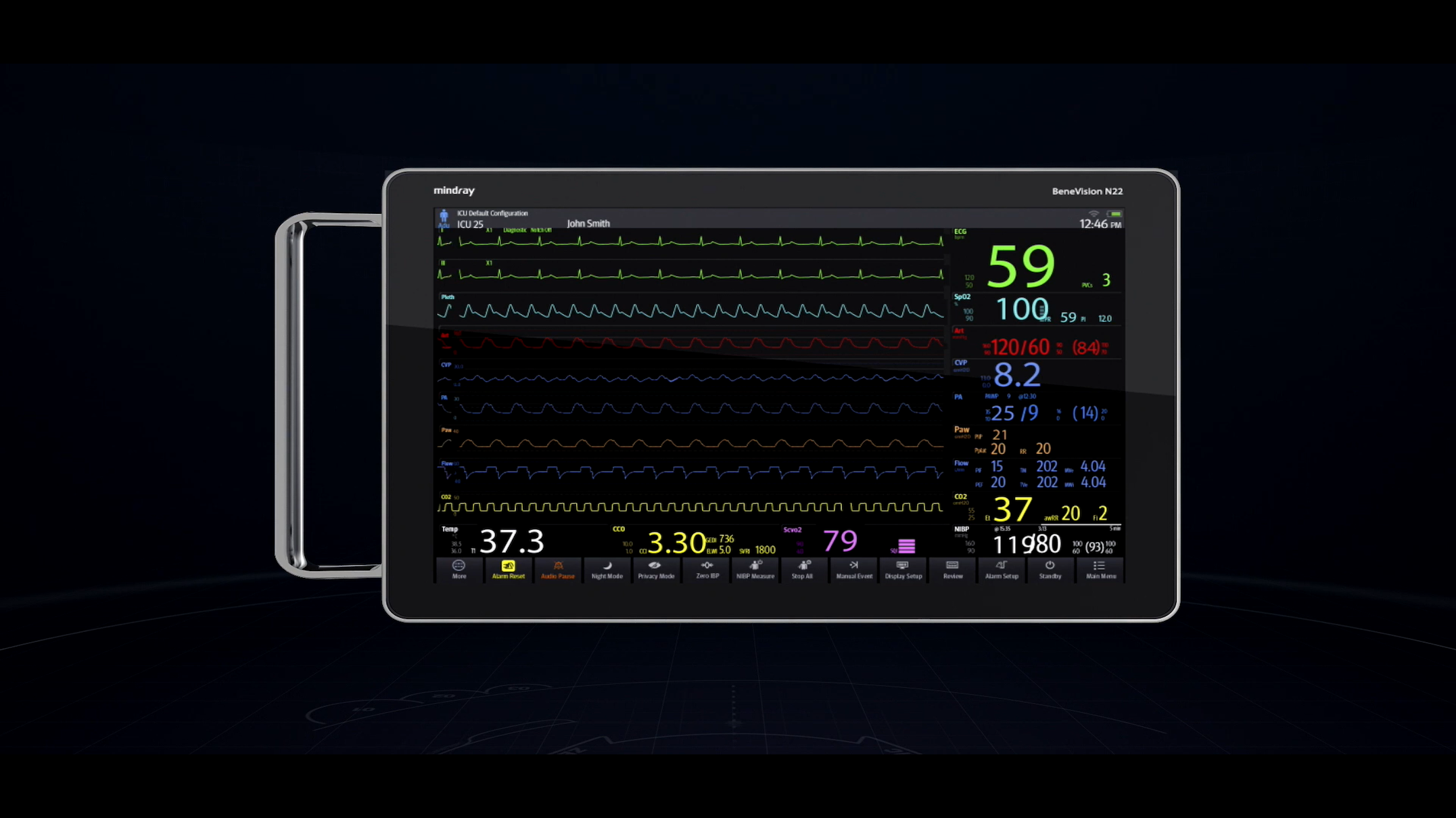


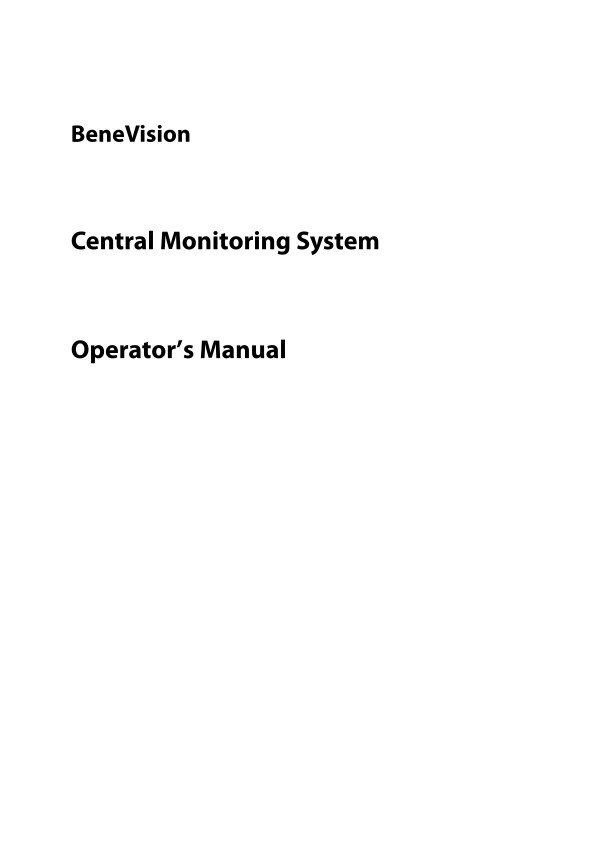
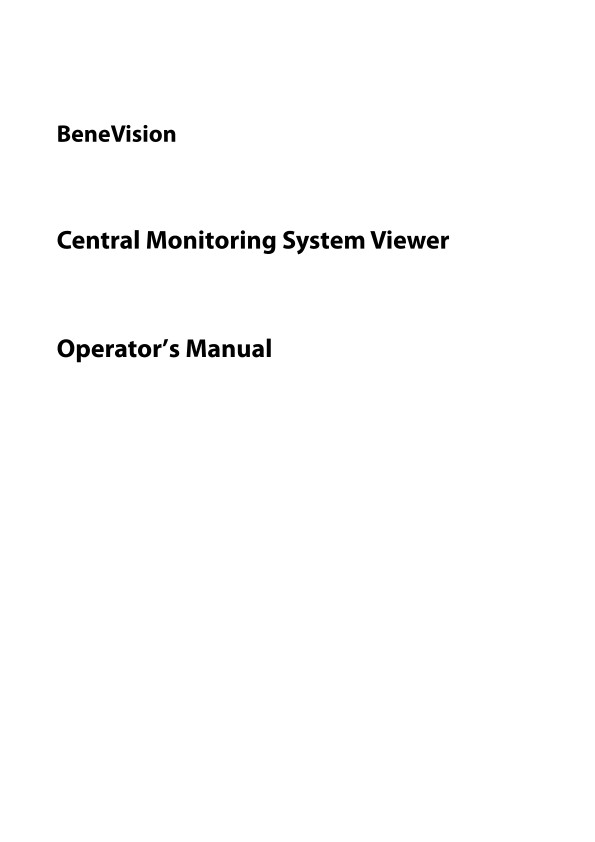
-4.0.pdf.thumb.1280.1280.png)
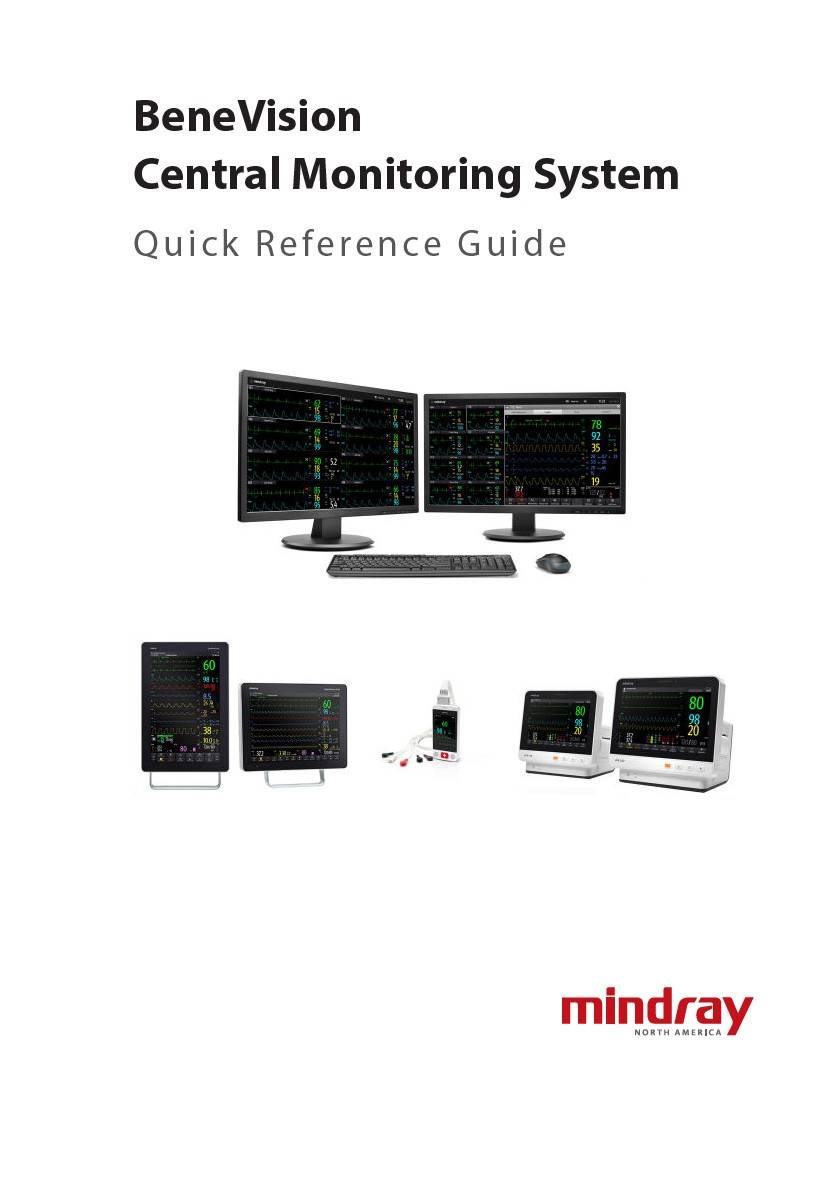
.pdf.thumb.1280.1280.png)


